Go to the following URL to sign up: https://bitly.com/a/sign_up
Step 1 : Sign Up for a Bitly Account
-
-
Enter your email address and create a password.
-
You will receive a verification email. Click the link in the email to verify your account.
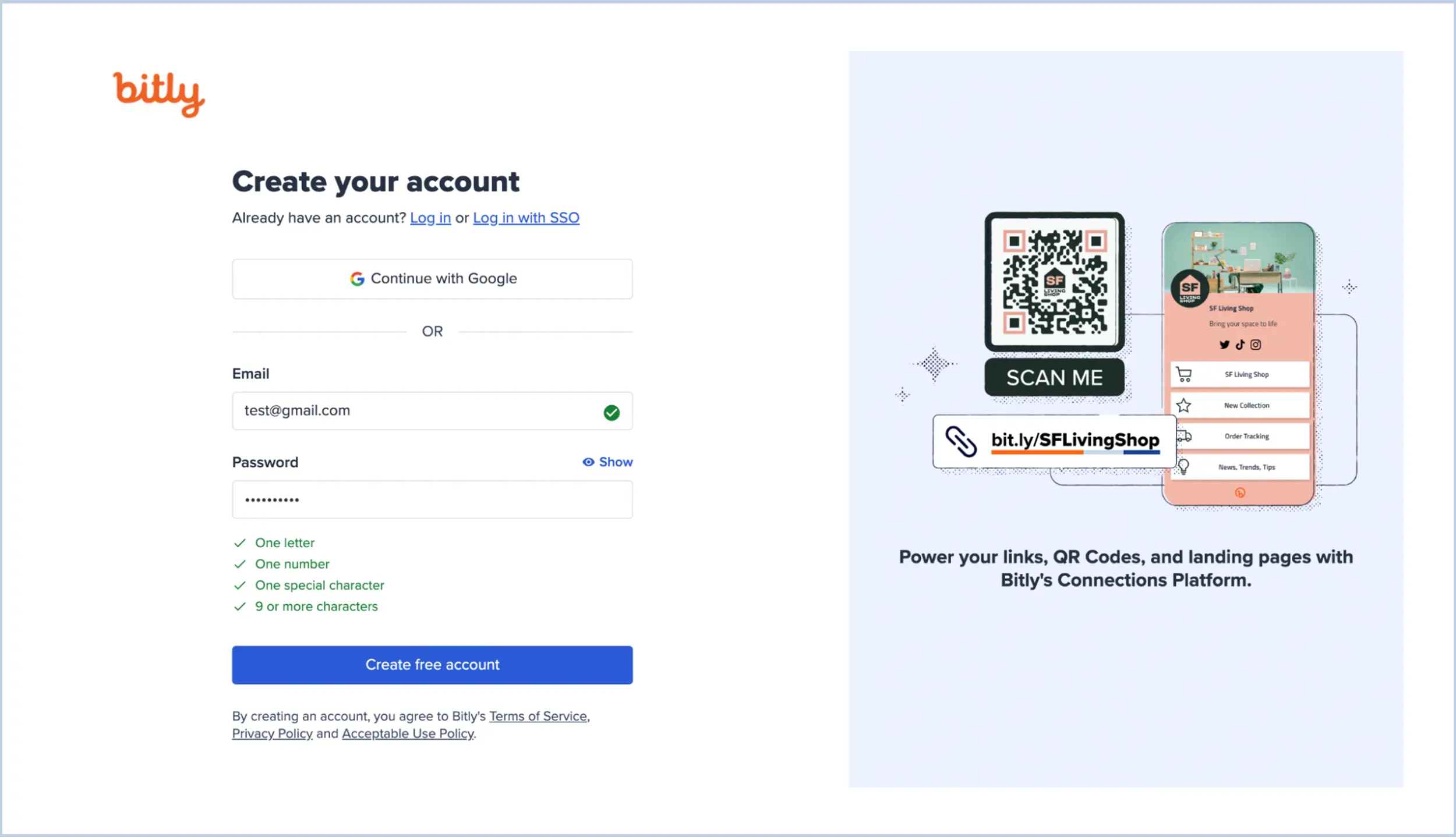
Step 2 : Optional Step
-
The next step after email verification is optional and can be skipped.
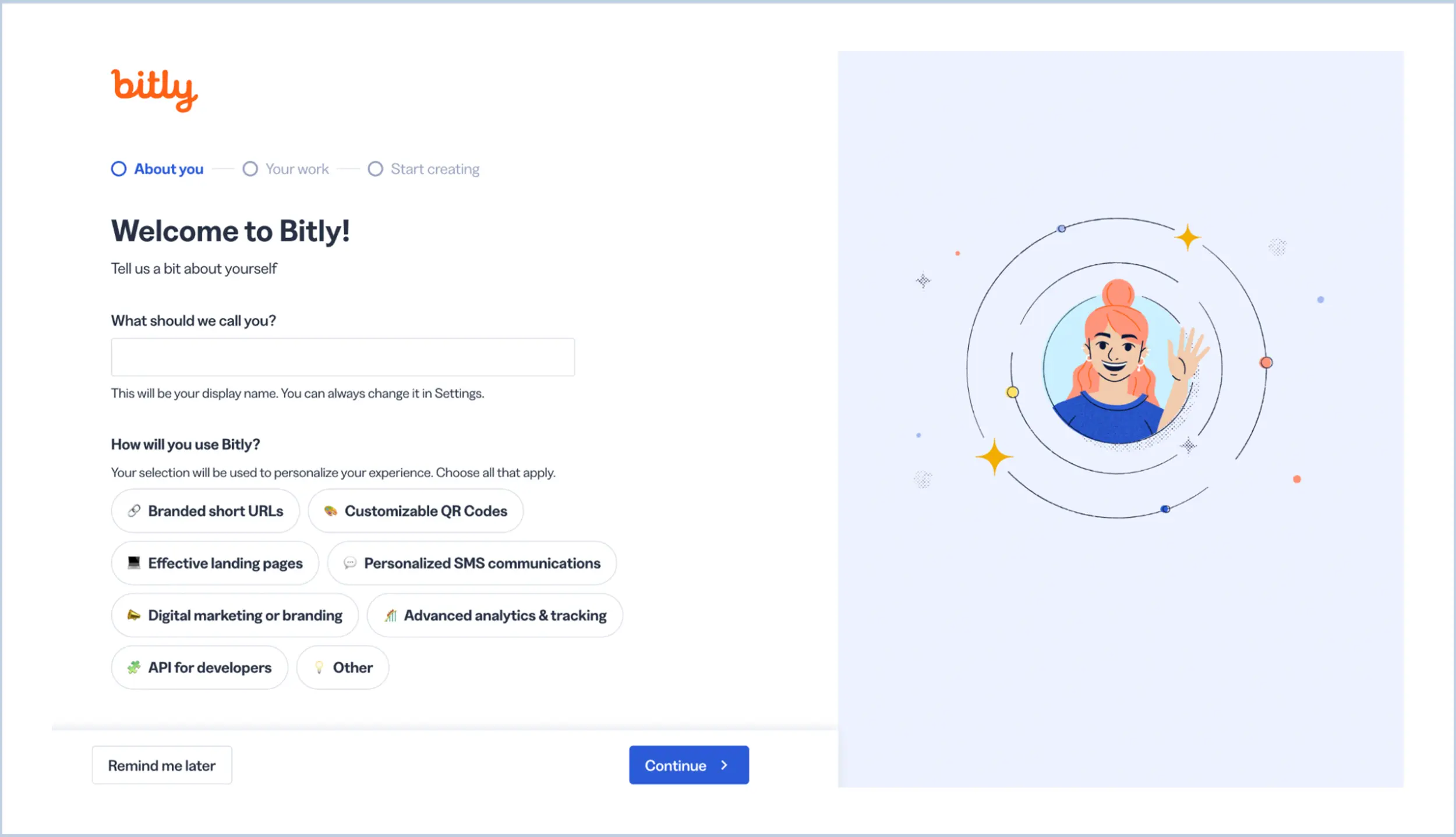
Step 3 : Create a Group
-
Navigate to : Settings → Groups → Add New Group
-
Enter a name for your group.
-
Note : At least one group is required. If a group already exists, you can skip this step.
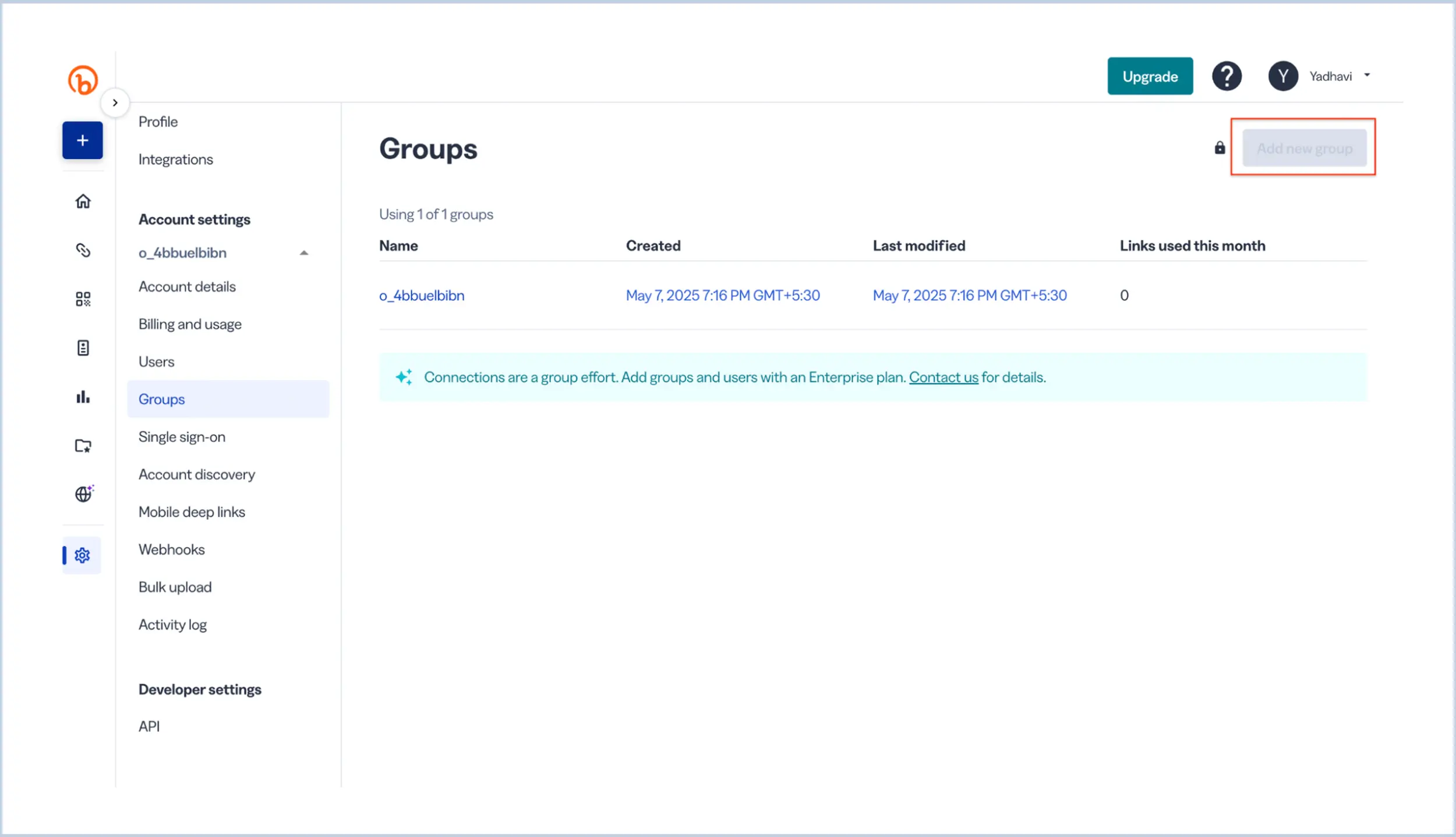
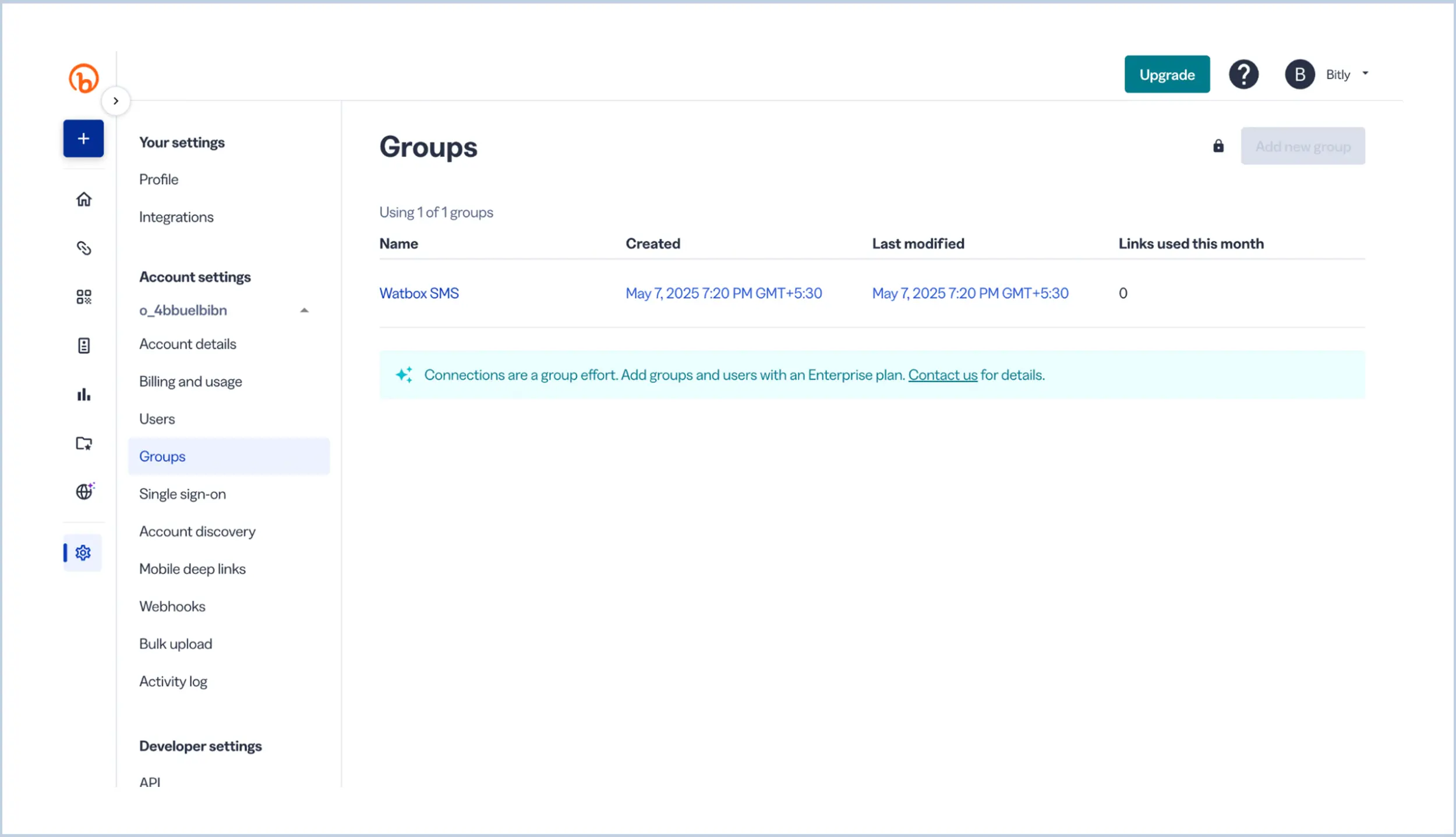
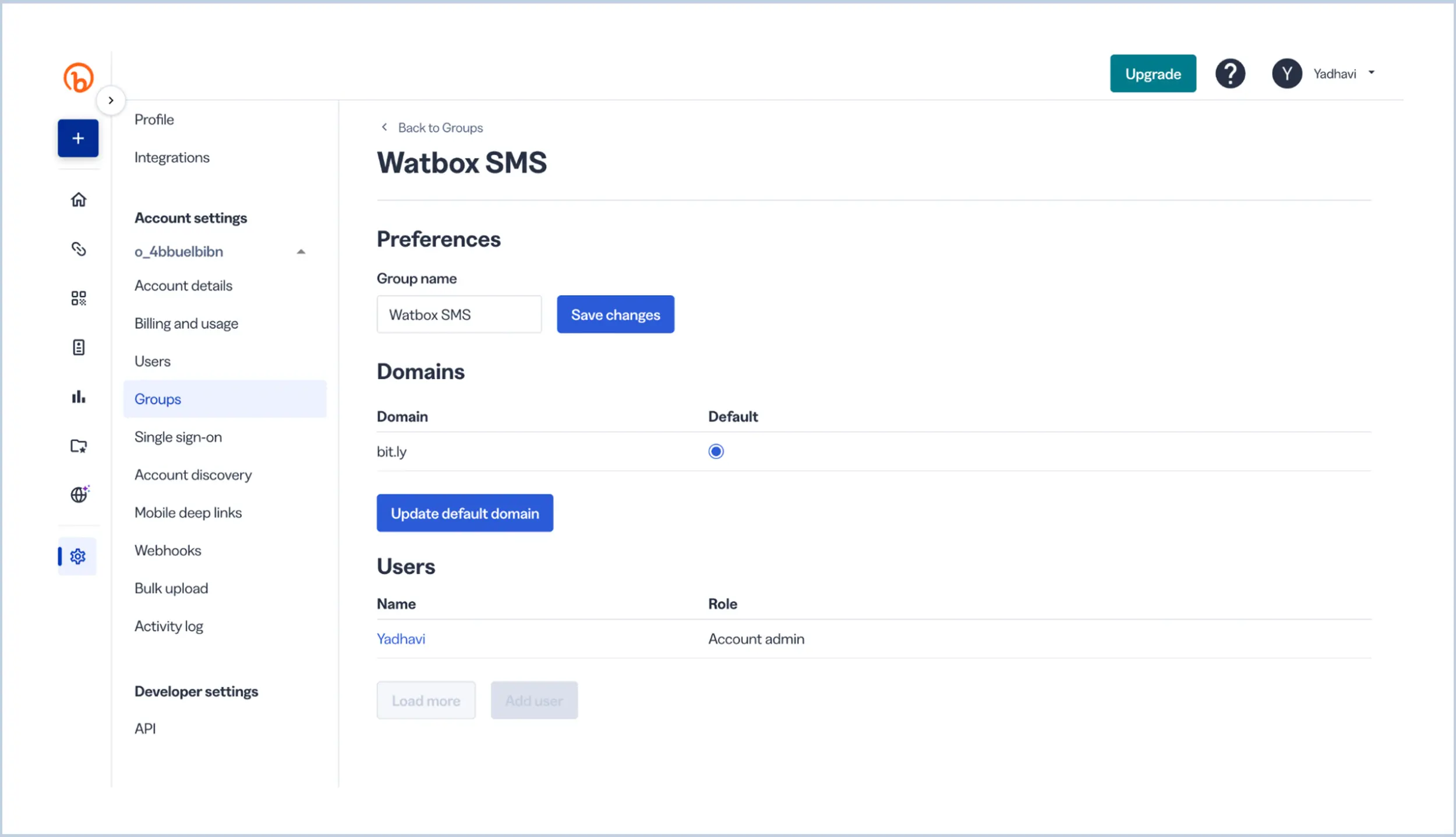
Get in touch with us
Please fill out the quick form and we will be touch
with lightning speed.
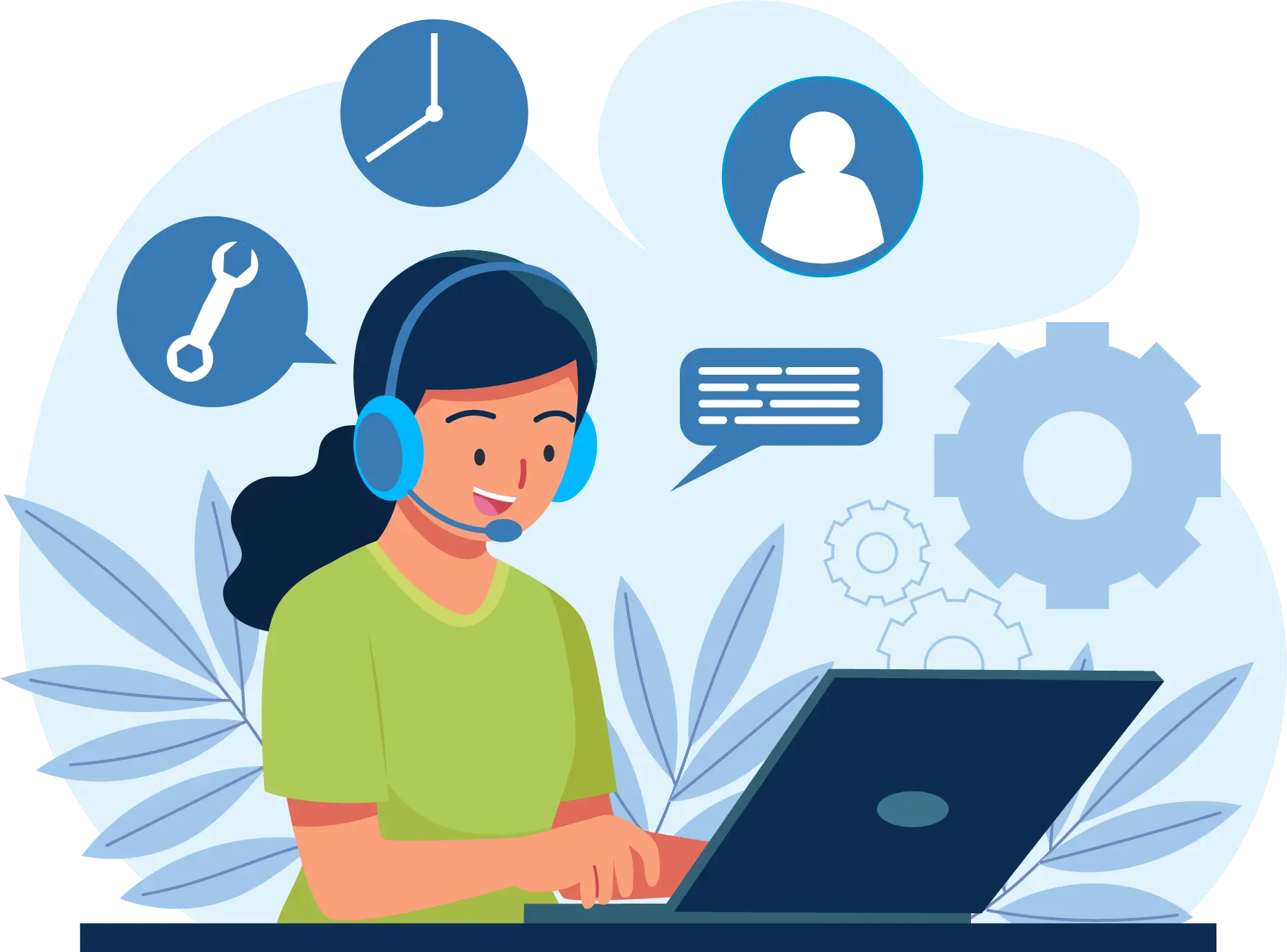
Level up WhatsApp Integration with Salesforce
Start with a 15 day trial for you to taste the CRM + WhatsApp interactions!