Real-World Impact
Sri Venkata Krishna Brundavana Melbourne (SVKB)
See how WatBox revolutionized communication and community engagement for SVKB.
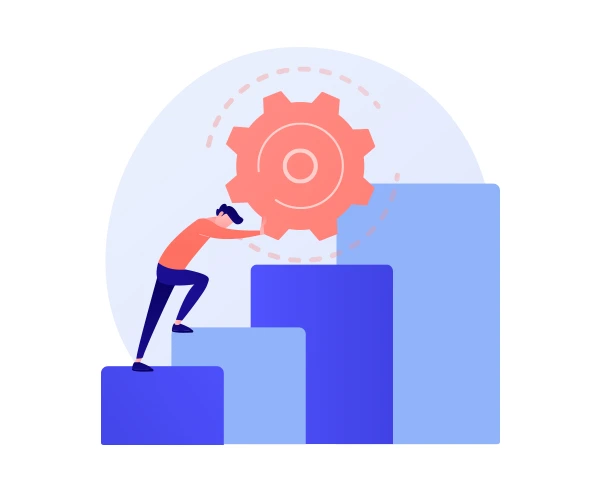
The Challenge
SVKB struggled to maintain consistent communication with devotees using traditional channels, which led to lower event participation and limited fundraising success.

The Solution
WatBox seamlessly integrated WhatsApp messaging into SVKB's Salesforce CRM, enabling automated updates, targeted campaigns, and two-way messaging.

The Results
- 35% increase in event participation
- Boosted fundraising efforts
- Stronger community engagement and satisfaction
"WatBox transformed our communication strategy, allowing us to connect with our community more effectively and achieve our mission goals."
— SVKB Leadership Team
Key Features

One-on-One Conversations
Easily have personalized chats with donors, volunteers, and team members directly from Salesforce.
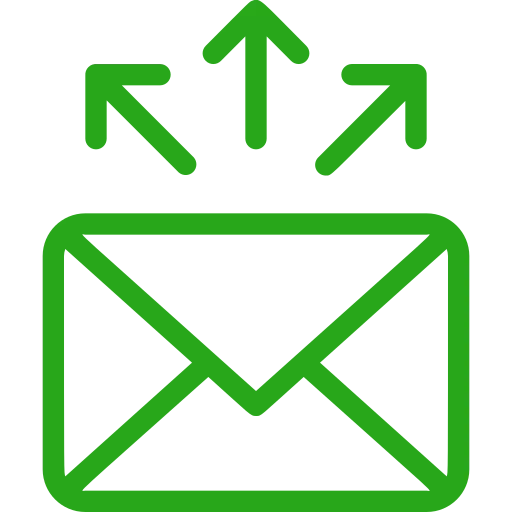
Bulk Messaging
Send broadcasts for event updates, campaign announcements, or emergency alerts quickly and efficiently.

Template Management
Use pre-approved, reusable WhatsApp message templates for consistent, on-brand communication.

Event Coordination
Manage RSVPs, send reminders, and follow up with attendees—all directly from your CRM.

Donor Engagement
Thank donors instantly and share detailed impact reports to foster long-term trust and loyalty.
Frequently Asked Questions
Is Watbox GDPR compliant?
WatboxApp, which uses WhatsApp with Salesforce, is fully GDPR compliant. Here's how we ensure data protection and privacy :
Secure Data Handling : All customer data is encrypted during transmission and storage between WhatsApp and Salesforce. There is no third party involved in the data storage. Only your salesforce system will have the customer data.
User Consent : We obtain explicit consent from users when they interact with us via WhatsApp and also the customer data with the consent you already have can be used for WhatsApp communication.
Data Minimization : We collect only the necessary personal data required for customer service purposes. Strict access controls are in place within Salesforce. Only authorized personnel with the necessary permissions can access personal data.
Opt-Out/Unsubscribe : Customers can opt out or unsubscribe from WhatsApp Communication anytime by responding or clicking the opt-out buttons.
How does WatBox connect to Sales in Salesforce?
When a customer interacts through WhatsApp, scanning a QR code or initiating a chat from a platform like Facebook, WatBox forwards the message and phone number to Salesforce. If the phone number is new, WatBox creates a Person Account, Contact, or Lead. If the number already exists, the message is added to the appropriate record.
Can WatBox messages be tagged to any Salesforce objects?
Yes, WatBox allows configuration for tagging inbound or outbound messages to any specific Salesforce objects.
Get in touch with us
Please fill out the quick form and we will be touch
with lightning speed.
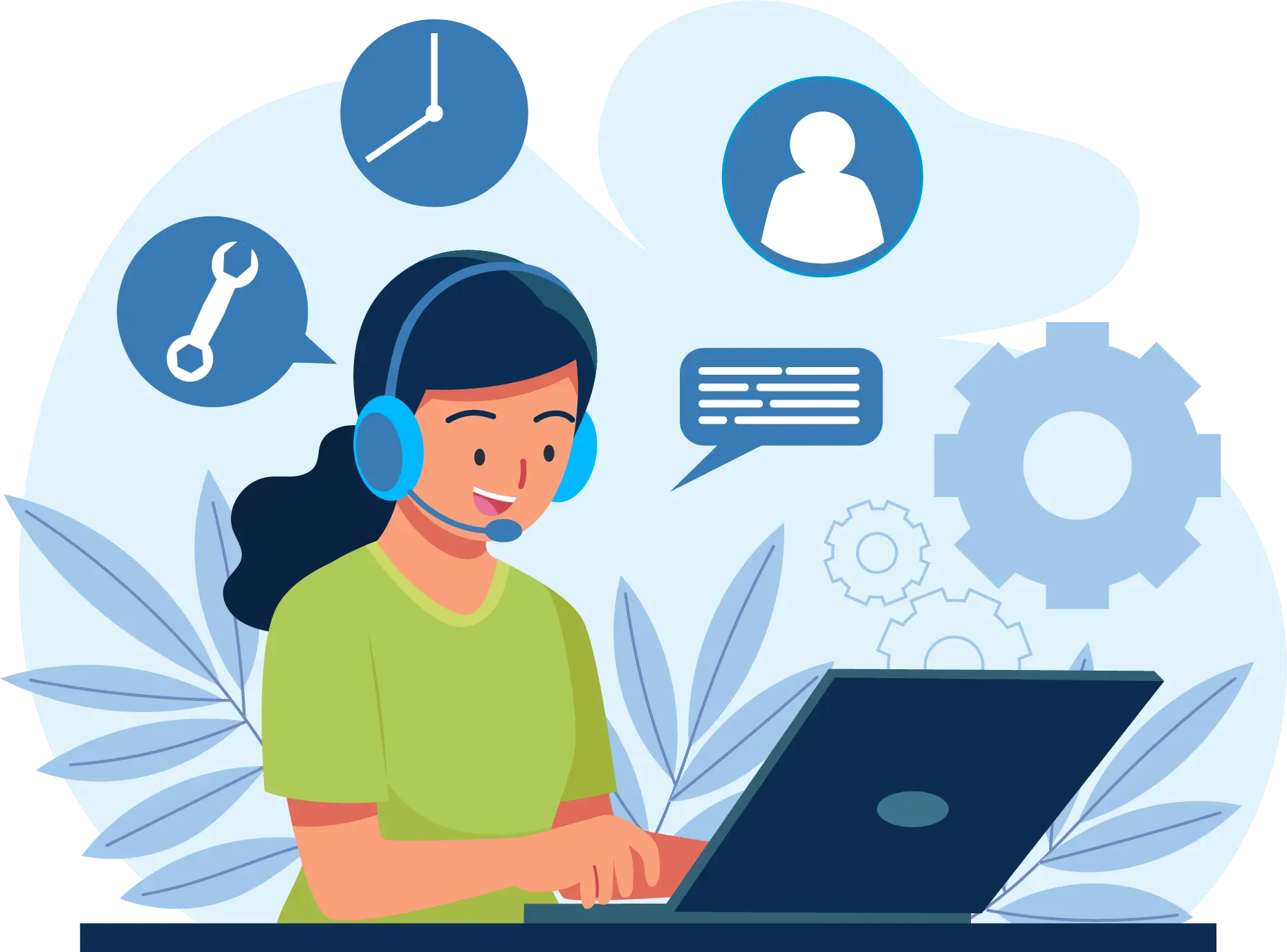
Level up WhatsApp Integration with Salesforce
Start with a 30 day trial for you to taste the CRM + WhatsApp interactions!